 |
| Blogging on blogger |
Before starting know little about blogger. Blogger or blogspot is a product of Google. Here you can create free account.
8 SIMPLE STEPS TO START BLOGGING ON BLOGGER:
Follow these steps to create your free account in blogspot.com
1) Go to Blogger.com
Screen looks like this
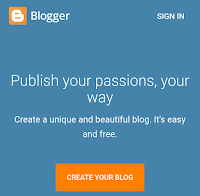 |
| Create Blogger Account |
3)Use your Gmail and password to login.Gmail is must. If you don't have create a new Gmail account first by visiting Gmail.com.
4)After Loging with your Gmail I'd screen look as follows:
5) TITLE FIELD :
Fill the Title field,whatever name you want you can give.
6) ADDRESS FIELD:
Fill the address field with your desired address. This is the main address that people visits with this name. This name takes the format as "Yourname.blogspot.com"
Try to name which is related to your topics.so visitors can easily remember your blog name.For example if you would like start a blog about food recepies then "food.blogspot.com" or "recepies.blogspot.com" is best choice.
So think wisely to while choosing address field.
7) THEME :
Choose your theme.blogger site provides many templates(themes). So select which one you want.
You can change these themes at any time later.even you can find free and premium themes on internet by which your blog design can be changed and make your blog look like professional one.
8) CREATE BLOG:
Finally click on "Create blog" button. Now your blogger account is made.
After blogspot account made, you will be directed to dashboard.
 |
| Blogspot Dashboard |
In above image you can see your blog dashboard here only you have to manage everything related your blog.
How to write a new article(Post):
In above image you can see a button named "New Post" click on button you are about to go to article editor,where you can type a topic or copy from system and paste in editor.next click on "Publish" button. Your first article was published.
Left side all blog managing buttons are available. Such as post, drafts,published posts,Pages,earnings section etc.


